Blog Post
Working From Home Tips You Need to Be Super Productive in 2021
Lacking a bit of working mojo? Distracted by TikTok? Washing? The dog? Working from home isn’t always easy. Motivation isn’t a constant and your work schedule may have been completely upended. Creating the right environment, processes, and toolchain is what can drag you out of productivity slumps - and I’d know. As someone who has worked from home for over 20yrs, lived in three different countries, plus worked on the road while travelling internationally, I’ve had a long time to refine my processes for the most productive output.
Why working from home can be so seductive
With plenty of the world working from home or operating under some sort of hybrid operational model thanks to the effects of Covid-19, remote working practices are now in the spotlight more than ever. As of June 2021, 37% of Australians were working from home one or more days a week, according to the Australian Bureau of Statistics. Almost the same number of people would like to continue doing so after Covid eases off. A World Economic Forum survey indicates that among Americans working from home, 40% would look for another job if they were required to make a full-time return to the office.
Am I able to work from home?
PwC found 78% of CEOs said the shift to remote work is here to stay - it’s not going anywhere and that means this will be offered going forward, no matter what happens with Covid. But how many people are aware of the optimal processes for working remotely? How many employers are giving the right advice, equipment, and tools? It’s an all-new way of working that not many have had the optimal prep for.
That’s why I’d like to share my insider tips to help you stay in the work zone without the influence of the in-person office space.
What are the biggest challenges of working from home?
- Lack of motivation
- Work life and home life become synonymous
- Security threats are a huge concern when individuals work remotely
- Communication is essential, but it is not as easy as it once was in the office
- No camaraderie (loneliness)
How to handle distractions at home
Tame your tech
Put the phone away when working and stay away from social media! These are the most distracting inhibitors to work. You can use something like Android’s ActionDash app for locking apps and checking your time spent within apps daily (and make sure to check out Google’s Digital Wellbeing site).
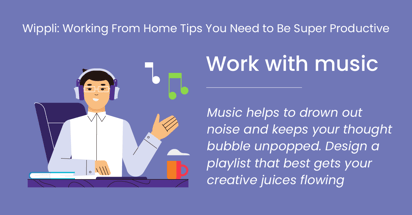
Work with music
Music has been my biggest companion when I work from home or remotely. My genre certainly depends on the type of task I’m doing - I use more relaxed music for admin work and something punchier when I'm "wired" in productivity work mode. Here's a nice, calming playlist to checkout, who knows, it could be your new favourite playlist too:
Pro-tip: Noise-cancelling headphones do an excellent job in keeping you engaged and avoid disruptions when working.
Keep your workplace private
I've seen many things during Zoom meetings - shirtless people walking past, jumping children, and plenty of meeting interrupts. While I don't mind and I find it quite lovely, eventually, we need to have systems in place that ensure we project a professional image during each virtual meeting. If you live with other people (family or flatmates), talk openly about your own rules when working from home. For example, I used to ask not to be interrupted when I am in front of the computer with my headphones on - with a decent rate of success!
How can work from home be productive?
Keep work out of the bedroom
While it can be tempting to stay cozy in bed on your laptop, this is a bad habit to get into. Avoid going to the bedroom during working hours - going to the bedroom makes you realise or remember that you are at home - and can take you out from the "productivity zone." For a good idea of why and how to create separate spaces for separate activities, take a look at GCP Grey's humorous and helpful Lockdown Productivity: Spaceship You video.
Make your environment
Taking a corner of a room and adding some plants, frames, or other decor can help you feel that you are in your designated productivity zone as well as feel more comfortable. For example, I hung my diplomas, to remind me of my accomplishments. They work pretty well, doing an excellent job framing my working area. Others may prefer more greenery, or books. Take a look at the Room Rater Twitter account to see what other people’s Zoom backgrounds are looking like and gain some inspiration.

Work comfortably
Working from your dining table is perfectly okay, so long as you maintain good posture and positioning of your laptop and peripherals - laptop stands and keyboards/mice are inexpensive and critical purchases for an ergo-friendly workspace. Declutter, as keeping your desk tidy will help you stay focused. Also, relaxed clothes (pyjamas included) work pretty well as long as you keep yourself neat from the waist up in online meetings. No pants, no problem!

Take breaks
No one is watching you - take short breaks, stretch your legs, go for a takeaway coffee or even do some work from the coffee shop or outside if you can. A little break is not only good for your health but can jumpstart new ideas for work. Work-life balance starts here.
Go on-site occasionally if you feel like it
If you have the option to, nothing is stopping you from going on-site to work. You may just find that a little bit of change is enough to get those gears turning again. A co-working space with hotdesks - like those offered by WeWork - is a good alternative for people without a physical office space.
Be proactive with your coworkers (to make sure you stay connected)
Reach out often. You’re never alone in work and it’s important to maintain relationships so that we all feel a little less lonely. Isolation can wear on people day by day. Talk about the football, your kids, and other small talk - don’t just keep the conversations all work related.
Find a system that facilitates remote work
Online productivity tools are essential to being productive. That’s why I came up with Wippli. It’s a cloud-based platform designed for fully remote teams, projects, and business workflows. Everything that you’d usually do in the office, you’re now able to do in the one place, securely, online. This saves time working across different apps and notes, increases collaboration, and allows you to get an overview of projects, stages, and stakeholders at a glance.
Get early access here and watch your productivity rocket!
It takes all of us to build a global network!
Be part of our journey
We have beautiful stories to share and a lot of progress to report.
We want you to witness how we grow, learn and evolve during this adventure.
Press release,Blog Post,AI Education Breakthrough,AI Breakthrough,EdTech Collaboration,Smart Learning,Wippli Workspace,Digital Class,AI Learning
Wippli & Macquarie Business School World’s First AI Classmate Trial
Wippli and Macquarie University Business School revolutionise education with the world's first AI...
Blog Post
Cracking The 2024 Micro SaaS Mega-Trend with Wippli W-Combinator
Micro-niches hold the key to the next wave of growth in 2024—a prime opportunity for businesses to...
Blog Post
5 Reasons to Boost your Creative Businesses with Global Teams in 2003
If you embrace the perks and challenges of running your own creative small business, perhaps you've...
Subscribe to our newsletter
We'll keep you in the loop as we evolve.
Rest assured you'll be able to unsubscribe at any time.



